Pixlr – Photo Editor 3.5.5
Free Version
Photo Editor – Give Your Photos a Cool New Look
Do you have a passion for photography? Do you want to fix the issues with your photos? If yes, then this photo editor is just what you need. Pixlr – Free Photo Editor is a cool app which allows you the chance to customize your photos by providing you a variety of photo editing tools. It lets you edit your photos and make changes to them as you see fit. You can also add photos in different layouts to create collage photos as well. Moreover, this app also offers various photo templates that can give your photos a nice new look. There are real-time filters available as well for clicking selfies too. You can also add various effects while taking photos.
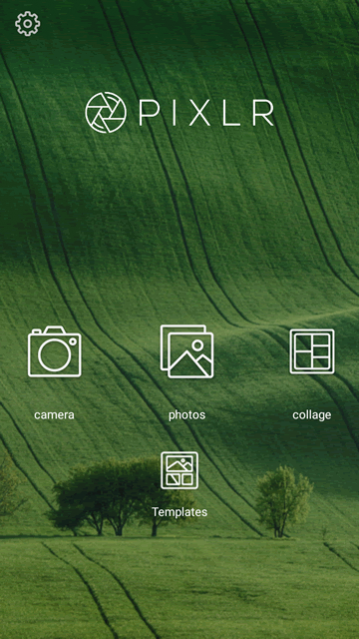
Pixlr has an intuitive user interface which makes using it an easier proposition for all aspiring photographers. The layout and design of this photo editor are very user-friendly too. Its home screen offers links to each of its main features which make navigating this app a simple exercise. You will find icons for Camera, Photos, Collage, and Template on the home screen. The background of the home screen continues to change every time you open the app, showing a stunning visual to inspire you. There is a Settings icon located at the screen's top-left corner which lets you make changes to the camera and storage setup. In the Settings menu, you are given the option to sign-in to your Pixlr account.
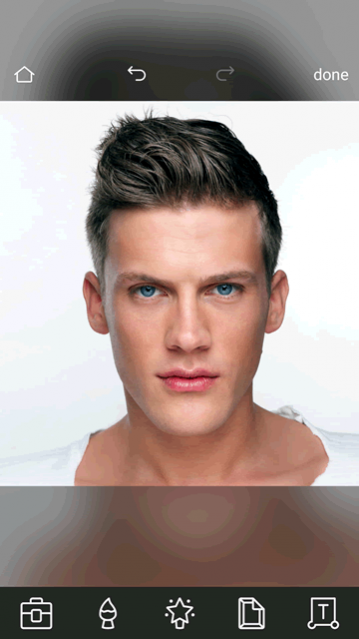
This photo editor lets you take photos using your phone's camera. The Camera icon located on the home screen can take you to the camera screen of this app. You can use both the front and rear camera for this purpose. There are real-time filters and effects available when using the camera option. The icons for these features are located at the base of the camera screen. You can change the filter or effect simply by swiping to the left and see its preview on the camera screen in real-time. The photo editing tools this app has to offer you can be found in the Photos section. You can access them by clicking the Photos icon on the home screen.

Pixlr offers you a variety of photo editing tools. You have an Auto-fix feature available which can instantly fix your photos and improve their quality. There are various other editing tools on offer which can help in covering up any photography errors that you had made while taking the photo. This photo editor has a Stylize feature in store for you too which allows you to create cool photo effects. If you make any mistake or want to remove any blemishes from the photo then you can use the erase tool. You have a wide range of filters available as well that you can apply to your photos. There are various border styles that you can use for framing your photos too.
Features:
- Intuitive user interface
- User-friendly design and layout
- Lots of photo editing tools available
- Auto-fix feature for quickly fixing photos
- Stylize feature for creating cool photo effects
- Erase tool for removing blemishes
- A wide range of filters to apply to your photos
- Different border styles to choose from
- Option to add text to your photos
- Crop photos and resize them as per your needs
- Various layouts available for creating collage photos
- Lots of templates to add photos in
Conclusion:
Pixlr is an app which is designed for people who have an interest in photography and love taking photos. It offers them various photo editing tools to enhance the quality of their photos and also lets them create stunning collage photos. It is an excellent photo editor and you should have it on your phone.
Our Recommendations